Assign permissions to a role
You must be given explicit access to assign permissions to a role.
Managed role having access: System admin.
Please see Roles and policies management for more details.
Do the following to assign/unassign permissions for a role.
- Go to Settings | Access Management from the main navigation bar.
- Select Roles.
- Click the role in question.
- For the different main entities on the left side (e.g. Dashboard and Products), assign/unassign relevant permissions by using the toggle to the right.
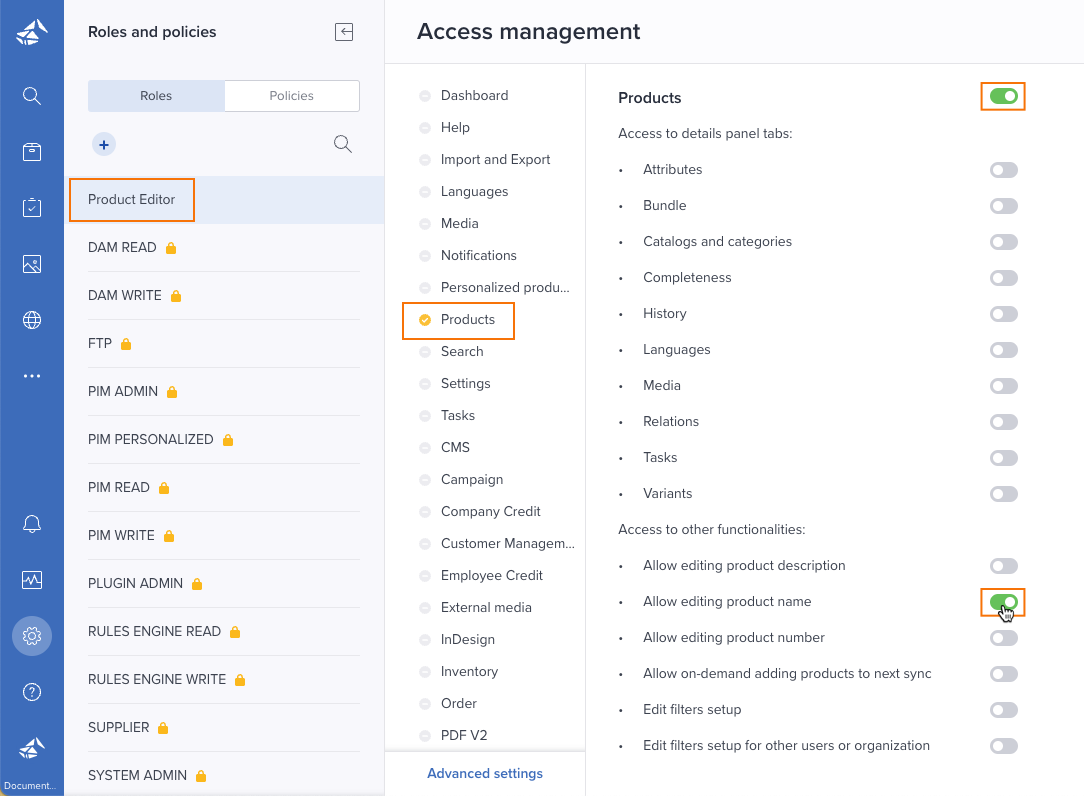
Please note: You can assign/unassign permissions only for custom roles. Roles marked with a padlock icon are managed by Bluestone PIM.
An example of a UI permission is Allow editing product name. When activated, the user can edit/update a product's name:

![Bluestone_PIM_white_logo_RBB-3.png]](https://help.bluestonepim.com/hs-fs/hubfs/Bluestone_PIM_white_logo_RBB-3.png?height=50&name=Bluestone_PIM_white_logo_RBB-3.png)