Category Level Attributes (CLA)
Category Level Attributes (CLAs) are valuable tools designed to simplify the management of product attributes within a category. By enabling you to modify attributes collectively instead of individually, CLAs promote consistency and help you save time effectively.
CLAs come with three configurable options: Propagate, Lock, and Mandatory.
Please note: CLAs are not “category attributes”, they are used to help you efficiently manage product attributes.
Category-level attribute options
- Propagate attribute value
-
- When activated, CLA will be added to all products in the category and all underlying subcategories.
- Popup to choose to
- Add CLA value to all products (overwriting any existing value)
- Add CLA value only to products with no existing value
Please note! Any empty value in CLA also counts as a value. If the user selects to overwrite values with an empty value, it will remove the values from all underlying products.
- Lock attribute value
-
- When activated, all products in this category must have the CLA value for this attribute.
- If CLA is locked and propagated, all products in this category and all underlying subcategories must have the CLA value for this attribute.
- Make attribute value mandatory
-
- When activated, all products in this category must have a value for this attribute.
- If CLA is mandatory and propagated, all products in this category and all underlying subcategories must have a value for this attribute.
How to use the CLA tab
The Category Level Attributes (CLA) tab allows you to add new attributes to all products within the category, or change existing attributes.
- Add new attributes to all products within the category
- Click the Products icon in the left main navigation bar.
- Hover over the catalog or category you want to edit
- Click on the Edit icon, then click on the CLA tab
- Click the (+) icon to add an attribute to the catalog or category.
-png.png?width=400&height=130&name=image%20(10)-png.png)
-
-
- Select an attribute from the dropdown list, this will be added to the products within the category.
-
-
Change existing attributes
-
Click the Products icon in the left main navigation bar.
-
Hover over the catalog or category you want to edit.
-
Click on the Edit icon, then click on the CLA tab.
-
Click the icon to add an attribute to the catalog or category.
-
Attributes in the category:
-png.png?width=400&height=317&name=image%20(11)-png.png)
-
To modify the view: Comfortable (shows all details), Compact (show some details), or Collapse All (only show attributes).
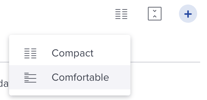
![Bluestone_PIM_white_logo_RBB-3.png]](https://help.bluestonepim.com/hs-fs/hubfs/Bluestone_PIM_white_logo_RBB-3.png?height=50&name=Bluestone_PIM_white_logo_RBB-3.png)