Export data from PPE
Effortless Export of Product Information from Your Products
As a PPE user, you can effortlessly export product information from your products. Following a few simple steps, you can select the desired products and easily export them in a suitable format. This feature enables quick and efficient Export of the necessary product information.
Follow these steps to export the desired products:
For efficient Export of multiple products, apply a filter and select all the listed products.
- Select the products you want to export.
- Click Export from the top menu.
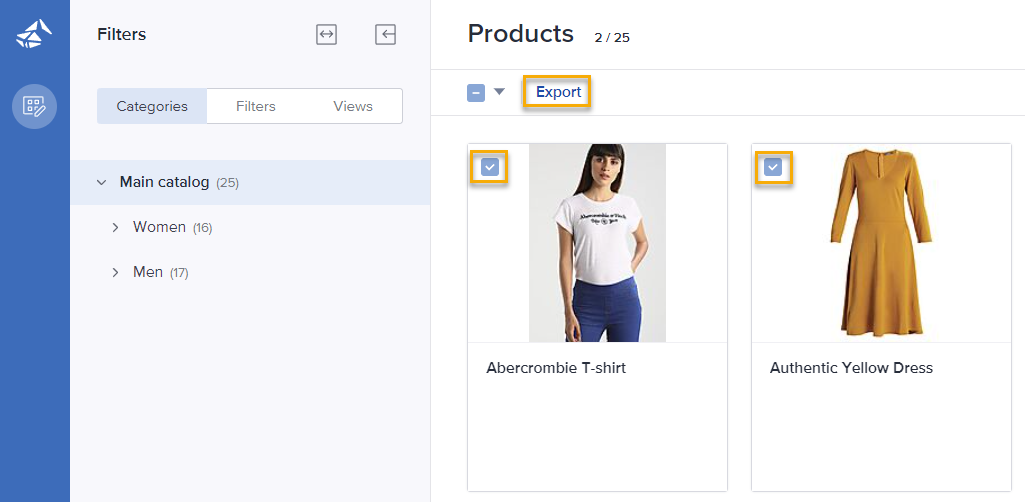
- Enter an Export file name.
- Select Context (if relevant).
- Select whether you want to export to XLSX or CSV format.
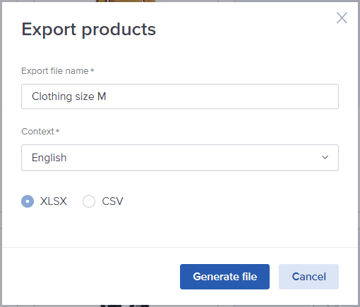
- Click Generate file to start the Export.
- Go to Export sessions in the upper right corner to view the status of exports and download ready files.

Please keep in mind that if you intend to export data to update information outside of the system, the import to PIM will need to be carried out by a user with import access and not a PPE user.
If you need further assistance, please get in touch with the admin of your Bluestone PIM account for guidance.
![Bluestone_PIM_white_logo_RBB-3.png]](https://help.bluestonepim.com/hs-fs/hubfs/Bluestone_PIM_white_logo_RBB-3.png?height=50&name=Bluestone_PIM_white_logo_RBB-3.png)