Product issues tab
If you have System Admin, PIM Write, PIM Read, or PIM Admin permissions in your Bluestone PIM account, you can work with the "Product Issues Tab."
- Click on the Products icon in the left main navigation bar and go to filters.
- Filter products on Errors.
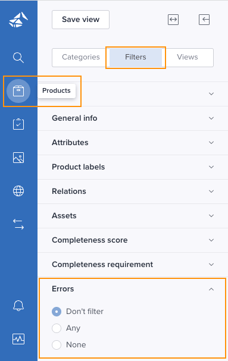
- Choose a product, and click on the Product Issues tab, then Other validations.
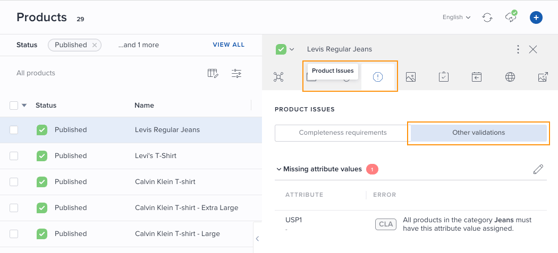
- Edit the validation errors directly with the Pencil icon.
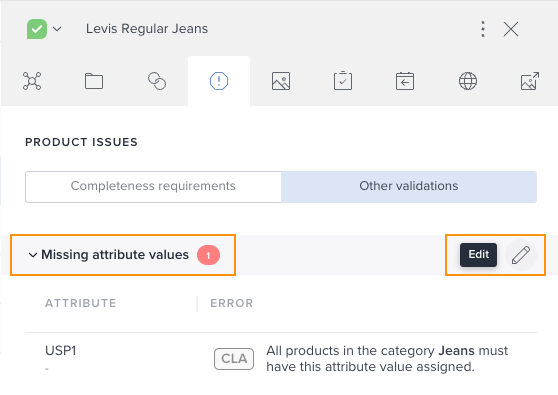
- Edit the missing attribute value, and click the green Check box.
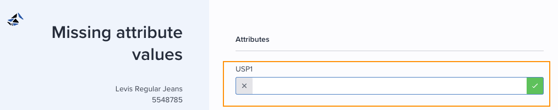
Tip! Always filter on errors, so that you get a list of products that need to be updated.
![Bluestone_PIM_white_logo_RBB-3.png]](https://help.bluestonepim.com/hs-fs/hubfs/Bluestone_PIM_white_logo_RBB-3.png?height=50&name=Bluestone_PIM_white_logo_RBB-3.png)