- Help Center
- 2 - Product Management in Bluestone PIM
- Manage Products
Search your products
If you have System Admin permissions in your Bluestone PIM account, you can customize your menu bar in Settings.
The global search function is located in the main navigation menu.
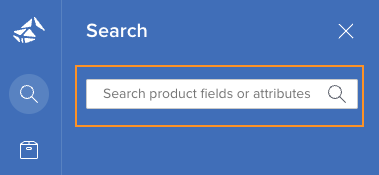
- In your Bluestone PIM account, click the Search icon in the left main navigation bar.
- In the search field, type one or several keywords and click Enter. Click on the arrows to see more details.
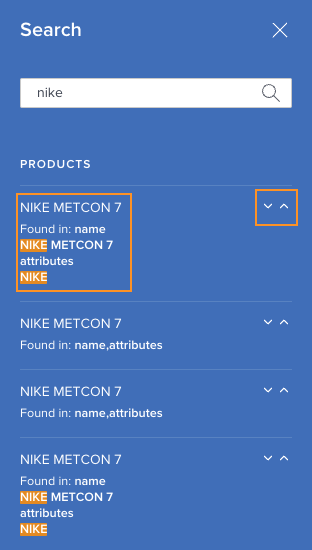
- To open the product card click on the product name.
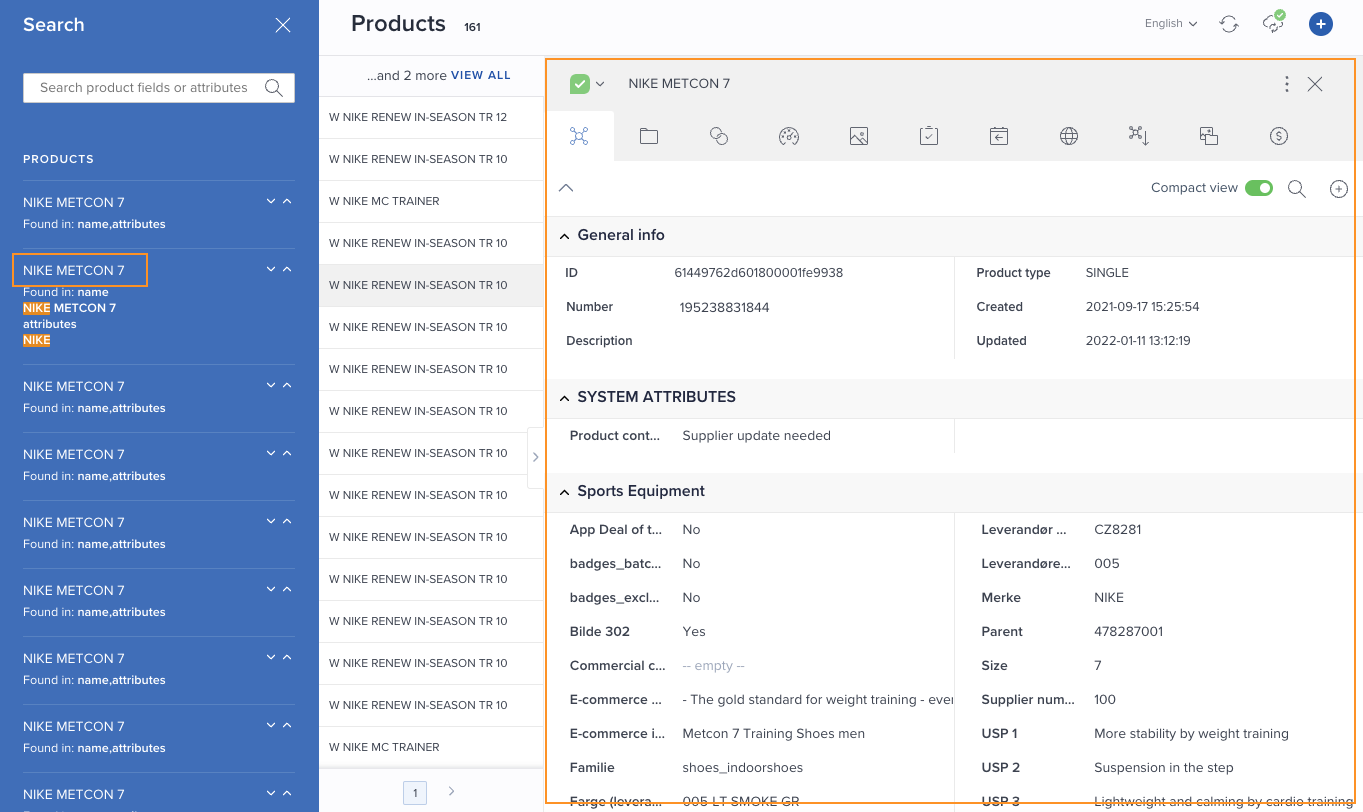
Tip! Find correct products by searching for attributes or product fields.
