Upload asset to DAM
How to upload asset using Management API
Create a new empty asset
URL
POST https://api.bluestonepim.com/media-bank/upload
Request body
{
"fileName": "new-asset.jpg",
"contentType": "image/jpeg"
}
File name for the asset will be displayed in PIM UI as "Original filename". Content type will determine what type it gets in the DAM.
Response body
{
"id": "0d9a2052-0975-4568-8f6e-5c9ebe08f85f",
"actionUrl": "https://webon-test-media-bank.s3-eu-central-1.amazonaws.com/",
"parameters": [
{
"key": "x-amz-date",
"value": "20220502T000000Z"
},
{
"key": "success_action_status",
"value": "201"
},
{
"key": "x-amz-signature",
"value": "7fe2c610de59d04e029ab79016a64dff11e82758e4d1ba6d81732a468ab4a2"
},
{
"key": "content-type",
"value": "image/jpeg"
},
{
"key": "x-amz-security-token",
"value": "IQoJb3JpZ2luX2VjEHUaDGV1bnRyYWwtMSJGMEQCIB1XvfvIbaaoaprFe7UkBtZ0EA89WCkGWxBpLszAIQAiBJc37vaI+uL25HF5ff9EvhcidNgsIp25efbSZkZSXyVyr3Awg+EAMaDDY4OTk0NzY3MTg2MSIMtxVmAdOnyWTJnIdQKtQDUhgDQdtcQL5H2tOsCk2rXdQ1j3T5Dlm2C6b16sP4GMTl9aqvmn3jvMZ7WburOm8eE2h1WFvm8QEh8D1C+zQPsgCsdvx5FZXUQIsIQgViQueEysD3x97m5Bh/cOefynjEeLkqNeSJ9Au/Ao5yboWnsHsVyKiZdVqjkjRYIUSmGJmWLKw60tW2W3a+5ZaHEhBDlvkEeuMbcbuRK9ygIhM0s0ETOa+YuZAiIkpuZ5ERe5rqMy29CXjXHZRyslIbuaWPtKmRCI9gWItjQX6oJgNVmCIMQ/lWHxbOz5LAIAdIahRaVS+mJv6UPdqOS9jBwtALAhffb3rBYlOO3i4dvQ8OEkTqWOpWuNRMJgbTI9L0Utk6QS69JZionaXRqqJ/jzItXmuDsxJoPAjOOP20KeUtEOYv0N9RDv1B0HtVL0/dg2BpuuEua6cFEYzckCk6SUENzZc0hQa/2RqufdVWerrQ5waqKjHKRVSvgVdCJP925uy5gBhmeynRTzIBPD9ZegBI05QokhyDeS4h29bLfHCEKGRLwKSs+sbYEymsvNzvbiOE80HURx+IOpCWaulNVJ30wSjlqOA/ONuEX2dN+ojcSY6KGusjhQD2OGOVe94elw27GGynMLrPvZMGOqYBQ1oRVAkJ4VtdDeaSUPemKlOnuDHvLvES+4wutEd5KvBm65FRxuD+UM8fsRcFyxHd59CS3Nnq7qADrxtr5KYaSuPNlvje42uUEZrVvABA+APNeH+shWAiaRikgQWAo/nc2Y2hGkkM2GseSWHn9I7wQLqiy0M42T+oefx+fAThRoKQUpijU7ntP9xfmK43ZdIBGOUGY4P4eFWWroLXjsB35QvmtZ9Hew=="
},
{
"key": "key",
"value": "4c99b917-30a5-4dff-9916-6caf62/0d9a2052-0975-4568-8f6e-5c9ebe08f85f/O6JfCk719V1XV5anmQe0OXhL6/DylFQioaaQk1UCZwn0Iwecrg7.jpg"
},
{
"key": "x-amz-algorithm",
"value": "AWS4-HMAC-SHA256"
},
{
"key": "policy",
"value": "eyJleHBpcmF0aW9uIjoiMjAyMi0wNSwODozODowMC4wMDBaIiwiY29uZGl0aW9ucyI6W3siYnVja2V0Ijoid2Vib24tdGVzdC1tZWRpYS1iYW5rIn0seyJrZXkiOiI0Yzk5YjkxNy0zMGE1LTRkZmYtOTkxNi02Y2ExNzI4YWZmNjIvMGQ5YTIwNTItMDk3NS00NTY4LThmNmUtNWM5ZWJlMDhmODVmL082SmZDazcxOVYxWFY1YW5tUWUwT1hoTDYvRHlsRlFpb2FhUWsxVUNad24wSXdlY3JnNy5qcGcifSx7ImNvbnRlbnQtdHlwZSI6ImltYWdlL2pwZWcifSx7IngtYW16LWFsZ29yaXRobSI6IkFXUzQtSE1BQy1TSEEyNTYifSx7IngtYW16LWNyZWRlbnRpYWwiOiJBU0lBMkJKQVY3VTJYV1UyV0UyUy8yMDIyMDUwMi9ldS1jZW50cmFsLTEvczMvYXdzNF9yZXF1ZXN0In0seyJ4LWFtei1zZWN1cml0eS10b2tlbiI6IklRb0piM0pwWjJsdVgyVmpFSFVhREdWMUxXTmxiblJ5WVd3dE1TSkdNRVFDSUIxWHZmcFh2SWJhYW9hcHJGZTdVa0J0WjBFQTg5V0NrR1d4QnBMc3pBSVFBaUJKYzM3dmFJK3VMMjVIRjVmZjlFdmhjaWROZ3NJcDI1ZWZiU1prWlNYeVZ5cjNBd2crRUFNYUREWTRPVGswTnpZM01UZzJNU0lNdHhWbUFkT255V1RKbklkUUt0UURVaGdEUWR0Y1FMNUgydE9zQ2syclhkUTFqM1Q1RGxtMkM2YjE2c1A0R01UbDlhcXZtbjNqdk1aN1didXJPbThlRTJoMVdGdm04UUVoOEQxQyt6UVBzZ0NzZHZ4NUZaWFVRSXNJUWdWaVF1ZUV5c0QzeDk3bTVCaC9jT2VmeW5qRWVMa3FOZVNKOUF1L0FvNXlib1duc0hzVnlLaVpkVnFqa2pSWUlVU21HSm1XTEt3NjB0VzJXM2ErNVphSEVoQkRsdmtFZXVNYmNidVJLOXlnSWhNMHMwRVRPYStZdVpBaUlrcHVaNUVSZTVycU15MjlDWGpYSFpSeXNsSWJ1YVdQdEttUkNJOWdXSXRqUVg2b0pnTlZtQ0lNUS9sV0h4Yk96NUxBSUFkSWFoUmFWUyttSnY2VVBkcU9TOWpCd3RBTEFoZmZiM3JCWWxPTzNpNGR2UThPRWtUcVdPcFd1TlJNSmdiVEk5TDBVdGs2UVM2OUpaaW9uYVhScXFKL2p6SXRYbXVEc3hKb1BBak9PUDIwS2VVdEVPWXYwTjlSRHYxQjBIdFZMMC9kZzJCcHV1RXVhNmNGRVl6Y2tDazZTVUVOelpjMGhRYS8yUnF1ZmRWV2VyclE1d2FxS2pIS1JWU3ZnVmRDSlA5MjV1eTVnQmhtZXluUlR6SUJQRDlaZWdCSTA1UW9raHlEZVM0aDI5YkxmSENFS0dSTHdLU3Mrc2JZRXltc3ZOenZiaU9FODBIVVJ4K0lPcENXYXVsTlZKMzB3U2pscU9BL09OdUVYMmROK29qY1NZNktHdXNqaFFEMk9HT1ZlOTRlbHcyN0dHeW5NTHJQdlpNR09xWUJRMW9SVkFrSjRWdGREZWFTVVBlbUtsT251REh2THZFUys0d3V0RWQ1S3ZCbTY1RlJ4dUQrVU04ZnNSY0Z5eEhkNTlDUzNObnE3cUFEcnh0cjVLWWFTdVBObHZqZTQydVVFWnJWdkFCQStBUE5lSCtzaFdBaWFSaWtnUVdBby9uYzJZMmhHa2tNMkdzZVNXSG45STd3UUxxaXkwTTQyVCtvZWZ4K2ZBVGhSb0tRVXBpalU3bnRQOXhmbUs0M1pkSUJHT1VHWTRQNGVGV1dyb0xYanNCMzVRdm10WjlIZXc9PSJ9LHsieC1hbXotZGF0ZSI6IjIwMjIwNTAyVDAwMDAwMFoifSxbImVxIiwiJHN1Y2Nlc3NfYWN0aW9uX3N0YXR1cyIsIjIwMSJdLFsiY29udGVudC1sZW5ndGgtcmFuZ2UiLDAsMTA3Mzc0MTgyNDBdXX0="
},
{
"key": "x-amz-credential",
"value": "ASIA2BJAV7U2XWU2WE2S/20220502/eu-central-1/s3/aws4_request"
}
]
}
The id is the Bluestone PIM asset id to use in subsequent calls. The rest of the response content should be used to upload the file in the next step.
Upload the file to AWS S3
The file upload is done directly to S3 using a presigned URL.
URL
Use the actionUrl (https://webon-test-media-bank.s3-eu-central-1.amazonaws.com/) from the previous response to do a POST request to AWS S3.
Request headers
The Content-Type header of the request should be multipart/form-data.
Request body
The rest of the parameters from the previous response should be added as form data.
Add a file parameter containing the upload file.
The order of parameters can be significant. Start with the key and end with the file.
Here is an example screenshot from a Postman request.
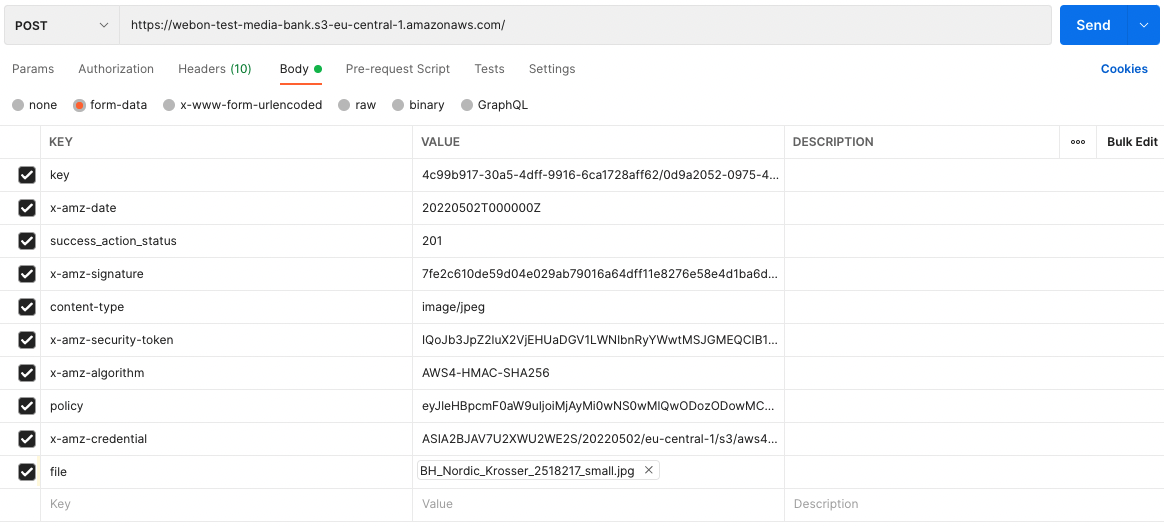
Response body
<?xml version="1.0" encoding="UTF-8"?>
<PostResponse>
<Location>https://webon-test-media-bank.s3-eu-central-1.amazonaws.com/4c99b917-30a5-4dff-9916-6caaff62%2F0d9a2052-0975-4568-8f6e-5c9ebe08f85f%2FO6JfCk719V1XV5anmQe0OXhL6%2FDylFQioaaQk1UCZwn0Iwecrg7.jpg</Location>
<Bucket>webon-test-media-bank</Bucket>
<Key>4c99b917-30a5-4dff-9916-6caf62/0d9a2052-0975-4568-8f6e-5c9ebe08f85f/O6JfCk719V1XV5anmQe0OXhL6/DylFQioaaQk1UCZwn0Iwecrg7.jpg</Key>
<ETag>"7e4d7e6908ffad1ab1395b7ca8b4681f"</ETag>
</PostResponse>
If successful, the response status will be '201 - Created'.
Add metadata to the asset
URL
PUT https://api.bluestonepim.com/media-bank/upload/{id}
Use asset id from the first response in the path.
Request body
{
"name": "Sample asset name",
"number": "asset-123",
"description": "More sample text about the asset",
"labels": [
"6c159583-a699-4f79-87bc-1852a132694c",
"11afedc6-abc3-4f26-904a-6768e98d538c"
],
"folderId": null,
"internal": false
}
- name: Custom asset name
- number: Custom unique identifier that can be used to match an asset across different systems. Will typically be set to the id of the system where the asset originated or where the asset is to be exported. Will be auto-generated if null.
- description: Custom asset description.
- labels: List of label id's.
- folderId: Folders can be used to manage access to media for restricted users.
- internal: By default set to 'false', meaning that the asset will be publicly accessible once a connected product is published. If the flag is set to 'true', the asset will never be published.
Response body
{
"id": "0d9a2052-0975-4568-8f6e-5c9ebe08f85f",
"mediaInfo": {
"mediaType": "IMAGE",
"fileKey": "4c99b917-30a5-4dff-9916-6caf62/0d9a2052-0975-4568-8f6e-5c9ebe08f85f/O6JfCk719V1XV5anmQe0OXhL6/DylFQioaaQk1UCZwn0Iwecrg7.jpg",
"versionId": "O6JfCk719V1XV5anmQe0OXhL6",
"container": "webon-test-media-bank"
},
"name": "Sample asset name",
"description": "More sample text about the asset",
"labels": [
"6c159583-a699-4f79-87bc-1852a132694c",
"11afedc6-abc3-4f26-904a-6768e98d538c"
],
"internal": false
}
Returns '200 - OK' if successful.
Complete the asset
Call this endpoint to let the DAM know that the asset is finished and ready for use. At this point, it will be made available to the users in PIM.
URL
POST https://api.bluestonepim.com/media-bank/upload/{id}/done
Use asset id from the first response in the path.
Request body
No request body.
Response
Returns '204 - Created' if successful.
![Bluestone_PIM_white_logo_RBB-3.png]](https://help.bluestonepim.com/hs-fs/hubfs/Bluestone_PIM_white_logo_RBB-3.png?height=50&name=Bluestone_PIM_white_logo_RBB-3.png)