- Help Center
- 2 - Product Management in Bluestone PIM
- Catalogs and categories
Product completeness for categories and catalogs
If you have System Admin, PIM Write, or PIM Admin permissions in your Bluestone PIM account, you can see product completeness for categories and catalogs.
The completeness score can be displayed on the categories panel. The percentage of completeness score for categories is based on an average completeness percentage number of products.
- Click the Products icon in the left main navigation bar.
- Click on the Settings icon in the left panel and activate the Show completeness score button.
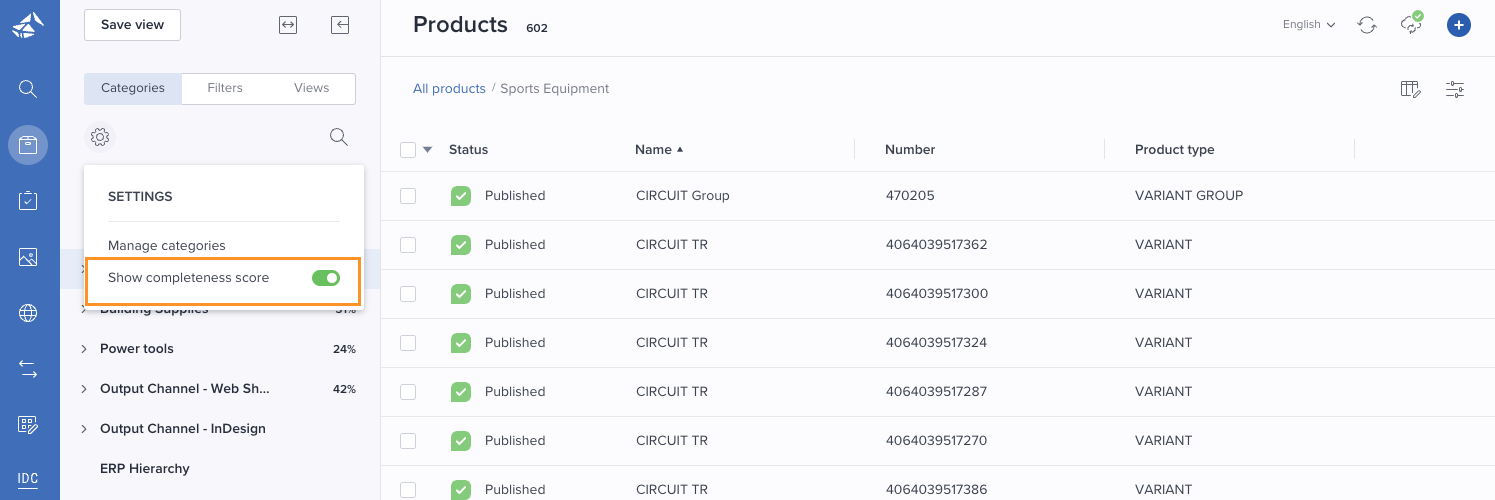
- Then you will see a completeness score on each catalog and category.
- If there are no products in a category, the completeness score will not be displayed.
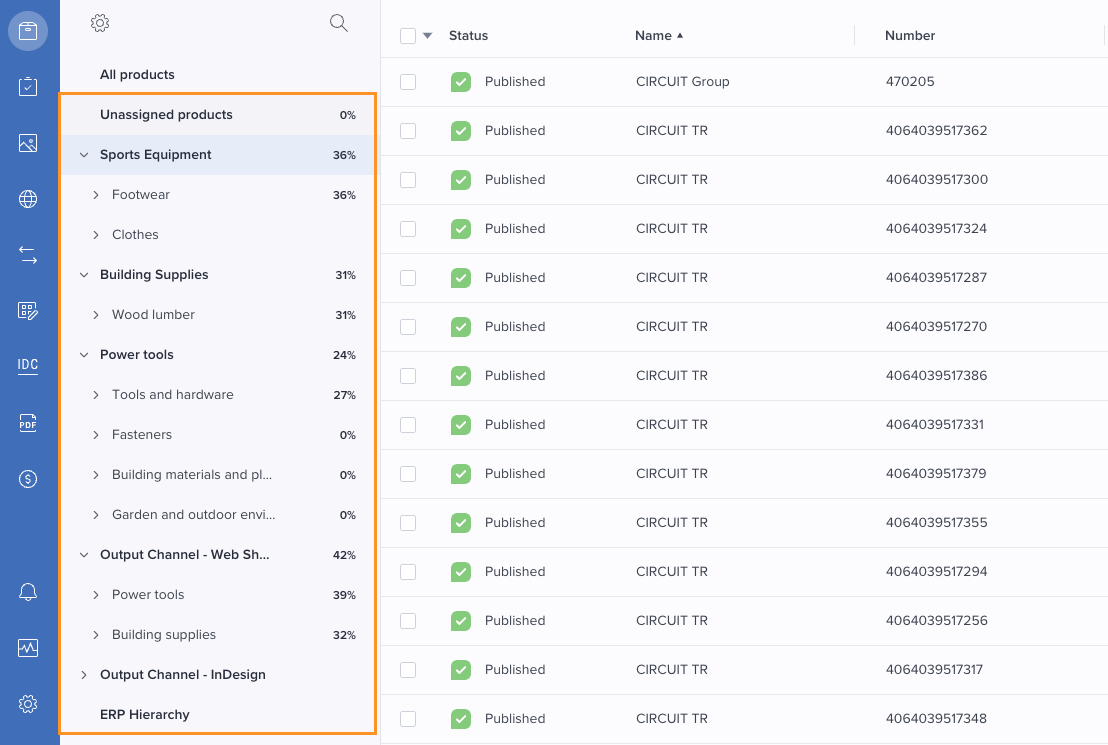
Find out here Completeness requirements
