Calculate product completeness score
When completeness requirements are changed, the score must be re-calculated. This will be done automatically by a background job running at given intervals.
If you need to update the scores immediately, do the following:
- Go to Settings | Completeness requirements.
- If there are changes pending calculation, an orange dot will be presented on the calculator icon in the upper right corner.
- Click the calculator icon (Calculate product score).

- Click Start in the pop-up to perform re-calculation immediately. Optionally, click I'll do it later to cancel.
- If you have made more changes to the requirements while the calculation is in progress, you can Restart or Stop the process.
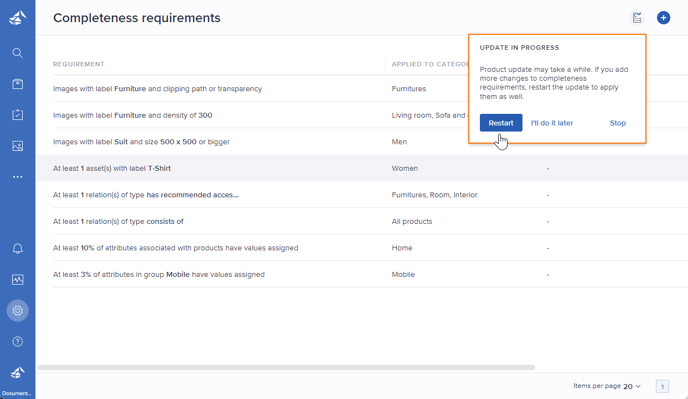
Tip!
Please see View completeness score on how to find the product/category scores.
Please see Create a completeness requirement for information on how to set up requirements.
![Bluestone_PIM_white_logo_RBB-3.png]](https://help.bluestonepim.com/hs-fs/hubfs/Bluestone_PIM_white_logo_RBB-3.png?height=50&name=Bluestone_PIM_white_logo_RBB-3.png)